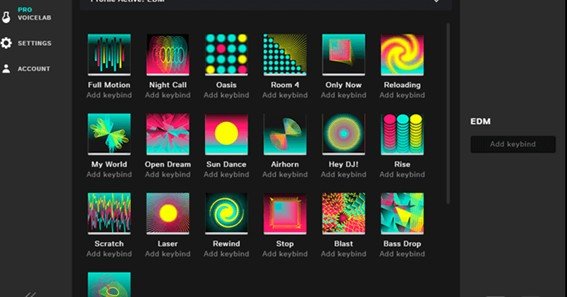Discord has become a central hub for online communities, gamers, and professionals seeking seamless communication. One feature that adds a layer of personalization and fun to Discord interactions is the use of soundboard sounds. These audio snippets can enhance conversations, provide comedic relief, or set the tone during gaming sessions.
Understanding Discord Soundboards
A soundboard is a digital tool that allows users to play short audio clips during voice chats. In Discord, soundboards can be used to inject humor, emphasize reactions, or create an immersive environment during gaming or discussions.
Popular Soundboard Tools For Discord
- Voicemod
- Features: Voicemod offers a comprehensive soundboard for Discord, allowing users to organize favorite sounds into custom boards tailored for different games or moods. It also provides a vast library of sounds and the ability to assign keybinds for quick access.
- Soundboards.gg
- Features: Soundboards.gg provides a large library of sound effects suitable for Discord. Users can browse thousands of sounds, create custom soundboards, and use them instantly on Discord or other platforms.
- Myinstants
- Features: Myinstants offers a collection of popular sound buttons that can be used in Discord. Users can search for specific sounds, play them directly, or download them for integration into their soundboard tools.
Integrating Soundboard Sounds Into Discord
To incorporate soundboard sounds into your Discord experience:
- Choose a Soundboard Application: Select a tool that suits your needs, such as Voicemod or Soundboards.gg.
- Install and Configure: Download the application and set it up to work with Discord. This typically involves selecting the soundboard as your input device in Discord’s voice settings.
- Add Sounds: Browse and add your preferred sounds to the soundboard. Many platforms offer pre-existing libraries, or you can upload custom audio clips.
- Assign Keybinds: For quick access during conversations, assign specific sounds to keybinds. This allows you to play sounds without interrupting the flow of discussion.
Where To Find Popular Discord Soundboard Sounds
- Soundboards.gg: Offers a vast collection of sounds across various categories, including memes, games, and reactions.
- Myinstants: Provides instant access to a wide range of sound effects popular within the Discord community.
- Voicemod’s TUNA: Features an extensive library of user-generated sounds, regularly updated to include trending audio clips.
Best Practices For Using Soundboard Sounds
- Use Sparingly: Overuse of sound effects can become disruptive. Employ them thoughtfully to enhance the conversation.
- Respect Community Guidelines: Ensure that the sounds you use are appropriate for the server and comply with its rules.
- Adjust Volume Levels: Keep sound effects at a reasonable volume to avoid startling or annoying other participants.
Conclusion
Integrating soundboard sounds into your Discord interactions can significantly enhance the user experience, making conversations more engaging and entertaining. By selecting the right tools and sounds, and using them considerately, you can elevate your Discord presence and foster a more dynamic community environment.
FAQ
- What is a Discord soundboard?
- A Discord soundboard is a tool that allows users to play short audio clips during voice chats to enhance interactions.
- How can I add soundboard sounds to my Discord?
- By using applications like Voicemod or Soundboards.gg, you can integrate soundboard sounds into your Discord voice chats.
- Are there free soundboard tools available for Discord?
- Yes, platforms like Voicemod offer free versions with access to various soundboard features.
- Can I upload custom sounds to my Discord soundboard?
- Many soundboard applications allow users to upload custom audio clips to personalize their soundboards.
- Is it possible to use soundboard sounds on mobile Discord?
- While some applications may offer mobile support, integrating soundboards on mobile Discord can be more complex and may require additional setup.